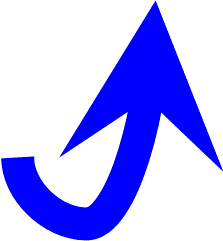General
For the Pocket, Concise, Foundations and Intermediate editions, read Tips for Double Sided Printing in addition to the paragraphs pertaining to them below.
Two-Minute Edition: Use the file TBU_Two-Minute_Edition__x4 and print four copies at a time on an A4 sheet, back to back. You may need to adjust the margins. Then cut the sheet along the guide lines.
Pocket Edition: This is formatted to be printed on both sides of A5 size sheets – and then folded in half and stapled. Use TBU_Pocket_Edition__print.pdf to print it in a booklet format. Note that local printers often will cut A4 paper in half for you (to create A5 size sheets).
Concise Edition: This is formatted to be printed on both sides of A4 size sheets – and then folded in half and stapled. Use TBU_Concise_Edition__print.pdf to print it in a booklet format.
Foundations Edition and Intermediate Edition: These are formatted to be printed on A5 size sheets. Preferably print on both sides of the sheets.
Comprehensive Edition and In‑Depth Edition: The files for these editions are formatted to be used as eBooks, rather than to be printed and bound as a book. As such they do not have a gutter margin.
Studies: Each study series is formatted to be printed on both sides of A4 size sheets – and then folded in half and stapled. See Further Tips for Booklets. But first read Easy Printing Option for Studies.
Tips for Double Sided Printing
If you do not have a printer that does double-sided printing, one way of doing this is to: print all the odd-numbered pages first; then (preferably after the paper has cooled) put the paper back into the printer, select Reverse pages and print the even-numbered pages.
Note that to print odd or even pages, first click More Options in the Adobe Reader X Print dialog box.) Have the pages wire bound by a local printer.
Easy Printing Option for Studies
Users who have difficulty printing the study booklets can use the downloads in the Single Chapters section of the Studies page to print single chapters from the Concise Edition, the Foundations Edition and the Intermediate Edition.
The downloads allow single chapters from the Concise Edition and the Foundations Edition to be printed on both sides of one A4 sheet of paper. Chapters from the Intermediate Edition can be printed on both sides of two A4 sheets of paper.
Further Tips for Booklets
The following tips are for printing the Pocket Edition, Concise Edition and the four study series. The steps involved apply to the Adobe Reader X program, the most common program used for reading pdf files. They involve using Booklet printing, which can produce undesired results depending on the printer used. If this proves to be the case, contact this website for alternative files for printing booklets.
Open the Print dialog box (e.g. by pressing Ctrl+P). Click the Booklet button.
For the Pocket Edition, printed on size A5 paper, click the Page Setup button (in the bottom left corner of the Print dialog box) and select A5.
To print the pages back-to-back, firstly print the odd numbered pages. Under Pages to Print, click More Options. Then choose Odd pages only from the Odd or Even Pages drop down box. Then choose Even Pages only and print on the other side of the paper.
To avoid having to physically reverse the order of the paper after printing, try printing the odd numbered pages first. Then select the Reverse pages option (under More Options in the Print dialog box) before printing the even numbered pages.
Note that before putting paper back into the printer to print on the second side, ensure that it has cooled and is flat.
Try using thicker paper for the covers of the studies and also the five larger editions. Preferably use at least 100gsm weight. If you have access to a printer that can handle it, use 170gsm-250gsm weight.