About TBU
Sections
The Content
Overview
The Bible Unpacked (TBU) presents the Bible’s teaching – primarily with Bible verses. There are 7 editions, for non-Christians through to mature Christians. Each edition is a condensed version of the next one up in size. The Home page of this app contains links to each edition.
There are Bible studies based on four of the editions, as indicated on the home page.
The Teaching
This material contains topical Bible teaching. It is largely composed of subheadings followed by Bible verses. Occasionally the verses are followed by a short comment.
The subheadings are derived from the verses that follow them (as opposed to the verses being selected to match the subheadings). The author has attempted to make the subheadings simple descriptions of the common theme of the verses.
As such, the author has not attempted to cover or draw conclusions on all theological topics. Rather, the aim has been to confine the teaching to what is readily apparent in the verses.
The author considers the theology of The Bible Unpacked material to be “evangelical”.
The Author
Paul Mallison has a BA Dip Ed from Macquarie University, Sydney, Australia. He has spent the majority of his working life teaching students from a cross section of ages and backgrounds. In his work he has composed numerous teaching materials.
Paul’s father was the late Rev. Dr John Mallison, a best-selling Australian author and international educator. See www.johnmallison.com . Paul is credited with extensive work on the final drafts of the last two of his father’s books.
Regarding a statement of faith, Paul adheres to the Apostle’s Creed.
Other Formats
This app is based on the interactive versions of the 7 editions – www.thebibleunpacked.net/tbu-online . These versions are in html format and are accessible in common web browsers, including on desktops.

In addition to this app and the interactive versions, there are:
- PDFs and eBooks of the 7 editions – www.thebibleunpacked.net/pdfs-ebooks ;
- Bible studies based on four of the editions – in PDF, eBook and interactive formats – www.thebibleunpacked.net/bible-studies ; and
- Microsoft Word files from which the other material is produced – www.thebibleunpacked.net/word-files .
All the material on the TBU website www.thebibleunpacked.net is free.
Uses and Target Audiences
Uses for the material include:
- outreach;
- Bible study;
- discipling;
- 'quiet times'; and
- teaching.
The target audiences are:
- non-Christians seeking truth;
- young and new Christians;
- Bible study groups;
- established Christians wanting to learn more;
- Bible students; and
- pastors.
Licensing Information
For licensing information, see Licensing and Copyright Information.
Using the App
Interactive Features
This app has various interactive features including:
- comprehensive navigation, including menus and thousands of hyperlinks;
- Scripture and subject indexes, with links to the main text.
- the functionality to search headings;
- the capacity to set and name multiple bookmarks; and
- various display settings – including the author's comments, layout settings and color options.
Settings
Most settings are not applicable to all of the 7 editions. By default, the Settings page will display only the settings relevant to the particular edition from which the user has navigated.
Users can display all of the settings. When doing so a horizontal bar appears below each setting – with up to seven colors, one for each edition. The colors indicate which editions the setting applies to, as indicated in the "Color Key" at the bottom of the Settings page. The image below shows that Cross-references are only displayed in the three largest editions.
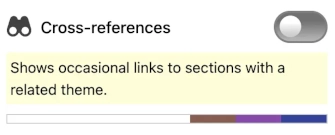
Brief explanations for all the settings can be displayed. They have a yellow background.
Further details are provided at the bottom of the Settings page.
Checking Context
In the other formats (the interactive, PDF & eBook versions of the material), clicking on a passage's reference will take the user to the passage in its chapter on a Bible website. This is to enable users to quickly check the context of a passage. This functionality is not available on this app.
To check a passage's context online efficiently when using this app, users can activate options in the Bible websites section of the Settings.
The Icons on the App’s Bars
The bottom bar at the bottom of this page is the same for all the "top level" pages of this app, which are listed in the bar. These are: the Home page; this About page; and the pages with information on ‘User Privacy’, ‘Licensing and Copyright Information’ and ‘Contact’ details.
When viewing any of the seven editions, the bottom bar contains different icons. The bottom bar of the Two-Minute Edition simply has the icons for Menu, Home and Settings.
In most editions, the bottom bar contains the following icons:
- Menu
- Search
- Bookmarks
- Home
- Settings.
However, this changes on smaller devices if Settings toggles has been switched on in Settings. This will enable two levels of icons for the bottom bar (apart from in the two smallest editions).
The first level is similar to the above listing, effectively a ‘Navigation bar’. The only difference is that the last icon is a down arrow that displays the second level of icons (instead of linking to the Settings page).
The second level of icons is effectively a ‘Settings bar’. It includes icons that will toggle commonly used settings (saving the user from having to go to the Settings page). In most editions it contains the following icons:
- All Settings (a link to the Settings page)
- Comments
- Questions
- Key Text
- Navigation (to revert back to the first level of icons).
In the In-Depth Edition there are more icons in this second level. Users can access all the icons by scrolling horizontally.
On larger devices (wider than 960px), there is also a top bar. If Settings toggles has been switched on, icons for toggling settings display on the RHS of this top bar. The bottom bar does not change.
There are two levels of the icons on the top bar. The second level is for Color settings. In additions to icons, it has a slider for varying the lightness of background colors.
Updates
For Android users to ensure they have the latest updates:
- close the app;
- open Settings;
- scroll down to and tap The Bible Unpacked;
- tap Storage and cache; and
- tap CLEAR CACHE.
If the app does not appear to be working correctly, repeat the above steps except in the last step choose CLEAR STORAGE instead of CLEAR CACHE. Note that this will also clear any bookmarks you have set.
The above steps are similar for iOS users.
For a list of significant updates made since 1st May, 2024, go to Updates
User Privacy
The privacy policy for this app is available at the User Privacy page.
More Details
For more details about TBU in general, go to: www.thebibleunpacked.net/what-is-tbu .